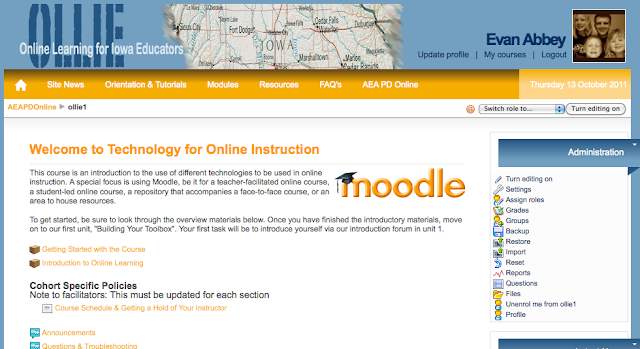I am currently taking a post-midnight break from grading students in my
OLLIE course "Technology for Online Instruction" (hoping to have that all finished still tonight). As I think about the two ITEC presentations that I still have not begun (giving those in 36 hours), a thought has come to me. It is interesting to take a look at how this course has changed over time.
The Technology for Online Instruction course introduces students to online tools, with a primary focus on Moodle. Participants each have a "practice course" where they have to create on their own the basic attributes of Moodle (a forum, a webpage, a lesson, a quiz, etc.)
Despite being the second course in the OLLIE sequence, I developed it first, withing the first few months I began to work for Heartland AEA (fall of 2008). I didn't know what I was doing at the time... not that I'm much better than that now. But at least I've tried a variety of things to improve the course over time. Indeed, the current iteration is the 9th different time I've offered the course since then, and each time takes on a bit of a change.
THE BEGINNING:
When I first set out, the main purpose was to learn Moodle. Actually, that was the sole purpose. I was in a hurry to get a course out to meet the growing demand, so I grabbed a bunch of free misfit resources off the web and threw it together. The result:
Well, it served the purpose. We had a course up and running, my first one ever in Moodle, and with live students to work with, I figured out pretty quickly we needed to make some changes.
ATTEMPT #2:
While the next time I offered the course I still was focused on simply learning Moodle, I made several changes to the content.
•
Concise Was Better. I had way too many resources, resulting in the scroll of death, as you can see. I took large numbers of Moodle Webpages I had created and wove them together into a single Moodle Lesson. The result was a leaner look that was less panic-inducing for students and made their work more direct.
•
Simplify My Assignments. Not only did I have too many resources, I had too many assignments. Actually, I had way too many forums; I had 11 in the first go-round. All students were doing was creating forum posts to topics, and not all the questions had a lot of bearing on their understanding of Moodle. I eliminated half the forums right off the bat.
•
Eliminated Downloads. My first try featured a few Word documents and several PDFs. Which, required the user to have to download and view those outside of the browser. I never ran into the hypothetical student who did not have MS Word, so I was lucky. But transferring those into Moodle webpages and lessons made the content all self-contained in the course.
My 3rd attempt was primarily aimed at incorporating another tool, Adobe Connect Pro, into the course. We were actively pushing that as an AEA. However, while I was able to work it in to the curriculum, it always felt like a poor fit, and I ended up minimizing it after the 4th attempt.
ATTEMPT #4
My 4th attempt featured quite a bit of change, as I was now getting better at the concept of instructional design. I was now teaching 3 other courses online, so I was picking up several tips that I hadn't realized before.
•
Embedded Video. I removed almost all of my uploaded video from the course. Instead, I embedded the video, either from YouTube or AEA's Eduvision. This has saved tremendously on bandwidth and the speed by which participants can access the videos.
•
FAQ Database. I had made archived backups of all the previous courses before resetting them. This was a wise move, as I still had access to all the past Question & Troubleshooting forum questions that students had posed. I took all of the questions as well as the answers I provided and I put them into an FAQ database. The number of student questions in course #4 went down by 90%. And while I don't have as many questions, I still add them after every new course.
•
Multiple Learning Paths. The biggest change to the course was out of necessity. I had several individuals struggle with learning Moodle, becoming overwhelmed by the added item of building their own content. For this course, I add the "template course" option. Specifically, I created my own template course - Basketball 101. I also recorded myself making each of the steps. For those participants who needed a more guided approach to learning Moodle, they could now re-create the template course, basically copying and pasting all the text (and using all the same images). In this way, they wouldn't have to take up time developing their own text. They could also follow my recordings step-by-step. And, they had a finished model to work with, to compare to their own product. This was a giant game-changer to the course, and all of the future courses I have developed have used a similar "multiple learning paths" model.
•
Soft Chalk. I finally had had enough of Moodle's lesson module, as it looked boring and was clunky to navigate. I had access to Soft Chalk's "Lesson Builder" program, which is now known simply as Soft Chalk. Taking the lessons that I had created in Moodle, as well as a few brand new lessons (like how to embed Google Forms into Moodle), I created a Soft Chalk lesson for them and replaced the old one. Some might consider this a minor detail (it is just window dressing, right?). And yet, when individuals were creating their own practice courses, they wanted to know how I had made the lessons with the neat banners and built-in navigational items. And especially the hands-on interactives that Soft Chalk allows you to embed within it. Being SCORM-compliant, adding Soft Chalk was extremely easy to do, and greatly enhanced the visual professionalism of the course.

GENESIS OF OLLIE
It was at this time, the spring of 2010, that we began to conceptualize a new way of providing professional development for online teaching. We were putting down the foundation for
AEA PD Online, and were looking for instructors. In addition, the
Iowa EdTech ARRA grant started, and we had 20 schools across Iowa sign-up to have their teachers trained. We branded a more comprehensive initiative as OLLIE (Online Learning for Iowa Educators), a sequence of 5 courses (to be built over the next year), and built off the
Iowa Online Teaching Standards. This meant several changes for our course.
• Re-branding. This is similar to what many other virtual schools have gone through, where a course that was locally developed and used by a teacher was now being assimilated into something bigger. We customized our own template on our new statewide Moodle server, using the Aardvark theme.
• Adding Images. This didn't happen solely in this step, but by this time, it was very noticeable. There were now images to break up long sections of text, as well as visual elements like horizontal rules.
• Change in Focus. Since this course was now part of an online pedagogy sequence, the focus was placed on understanding the concept of online technology as a whole. Some items of Moodle were moved to the enrichment section in order for participants to explore the other online tools that can be utilized within the framework. For the first time, participants now examined a brief summary of the different categories of tools that are available for online instructors, and then chose on their own an independent proposal to examine one tool. This, they then incorporated into their work.
• Groups & Groupings. This was also the beginning of the gargantuan sections of OLLIE, which we've called the Cohorts. Cohort 1 had 93 participants in it (we are currently on Cohort 5, which has 86 participants). These large groups were due primarily to the demand and the lack of supply... I was the only teacher at this point. Having 93 classmates will kill a participant, so I reconceptualized the course using groups of 15-20 people to make up a "class". I then made the activities in the course accessible by group, so that they would only see their fellow classmates. For me, since the course already used a small group assignment, this required some personal learning... I had to figure out groupings during the middle of the course, as I inadvertently set up the course wrong. Luckily, I won't make that mistake again.
REVISIONS OVER THE LAST YEAR
The course continues to evolve, despite that familiarity that sinks in when you have taught it repeatedly. I gave up the other courses that I had taught online, and only teach the 5 OLLIE courses, so that helps a bit in focus.
• Diigo. When I began to develop the other OLLIE courses, I was set on doing a mixture of group work activities. Forums were great to a point, but they weren't always the form of interaction that I wanted. While I had used Diigo for years and had even referenced it in the course as a tool online instructors could use, it took me quite a few iterations before I finally took my own advice. I changed our "Online Teaching Standards" forum into an "Online Teaching Standards" Diigo collaboration, which had the added benefit of familiarizing participants with another form of technology. This hasn't always been smooth, even when I had participants do their collaboration only in a Diigo group we formed. When the next section of the course came to the same website, they weren't greeted with a blank slate to Diigo-annotate (and after one class of 93 participants, there isn't much to annotate anymore). I had to seek out permission from the authors to make a copy of their articles to use in the course, and then make a fresh new copy with each new section of the course that I teach.
• Adobe Captivate. My recorded screencasts of me building different Moodle features had served their purpose, but it was time for a better tutorial. I re-recorded them, this time with Adobe Captivate. This allowed me to pause in between steps and annotate with words and arrows to show what I was talking about.
LOOKING TO THE FUTURE
Right now, we are still in the middle of changes. This past summer, we began to have different instructors teach the course. This has brought on a whole new set of challenges, which I'm probably a few iterations away from mastering. For one, the course still references a lot of outside resources. Those links go bad or those video clips suddenly disable embedding. And whereas before I only needed to keep track of my own course, now I need to make changes in many courses.
We are looking at Moodle's built-in repository feature. This essentially allows you to keep one copy of the resource on the server, and then each section of the course links to the central repository instead of its own file structure. Looks promising, yet we still have lots of work to do to get it to work.
That's not the only new feature that's out there. We are looking to integrate Google Apps into the Moodle platform, so that when a person signs in, their Google Apps (mail, calendar, docs) all appear within the course. This will allow for streamless use by our instructors over time. But this requires curriculum changes, assessment changes in the course, and new tutorials/resources. Similarly, we have added a audio recording tool that is embedded within the Moodle platform, which will be nice once we have it utilized.
The content itself is ever-changing as well. Podcasting was a big deal when I created this course. Now no one selects it as their independent proposal. Nings have gone away, as have dozens of other tools. Keeping the links active and the content fresh is a non-stop job.
The point here being, it is a misconception to think once you have built a course, it will never change. If it doesn't change, it isn't a course that I'd like to take. As an instructor, you have to have this in mind when you make the choice to teach online.